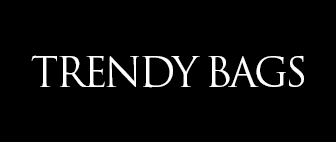complaint
Register Complaint
Track Complaint
How To Register Complaint:
1. Enter your Order No. / Contact No. / Tracking No. of the
delivered parcel in “Order Tracking”.
2. Select the order you want to complaint against by clicking
“Complaint button”.
3. Select the "Complaint type" (Damaged Product, Incomplete Order,
need to exchange, want to return).
4. Select the relevant products against which you want to submit
Complaint.
5. Select reason of relevant "Complaint type" from drop-down box.
6. Enter the Complaint notes in the text box.
7. Upload the attachment of relevant evidence against which
Complaint has to be submitted (Invoice, Product image, Box image
etc.)
8. Click on submit complaint in order to receive your Complaint
no. for further tracking.
9. Once submitted our agent will contact you within 24 working
hours to verify your complaint for further process.
Terms & Conditions